Spot the Surge
This is a short demo of why in addition to the traditional MAX, MIN, and AVG aggregates of data we also need STD (Standard Deviation).
Normally when you graph data in a histogram, you just use the AVG view, so if you were to make such a view on a log with a surging idle only in one range of temperatures, you'd get a boring and useless graph like this:
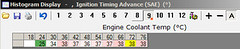
However, if you look through few thousands frames on the Chart view, you will notice a pattern:
Low temp (27C):
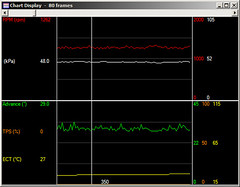
warmer (43C):
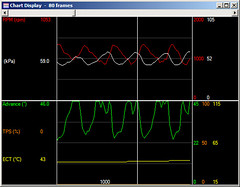
warm (58C):
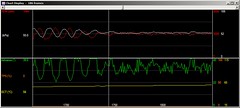
hot (72C):
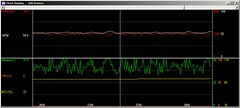
It goes no surge, big surge, big surge, small surge, no surge. Strange, we didn't see that pattern in the average view in the scanner, did we? Only if there was a simple mathematical construct that compares the swings of a value in reference to it's average...
So here comes a new tool of mine called Tableau. I paid good money for it, so why not show it off, right? Watch and learn what your scanners should be able to do:
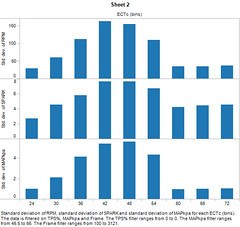
The top one is STD of RPM, the middle is STD of Spark, the bottom is STD of MAP. Also, for better visualization I took the liberty of splitting the ECT intervals from 12 to 6C.
All these graphs are very clear: there is very little variation at low and high ECT's, but somewhere in the middle they go crazy. The cool part is that all three measures here show the exact same behavior! You can trace the interval temps in the summary graph to the 'in time' charts from the scanner, and see they agree to where the engine surges and where it's docile.
So I made a one more experiment and wanted to see how my new tool would display the averages graphically, to see if maybe with better graphics the surging would be visible:
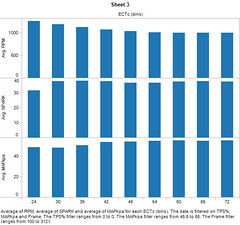
Nope, still not visible, averages 'flatten' the surging losing all the important details.
So here's my call to both HPT and EFILive:
INCORPORATE THE STANDARD DEVIATION VIEW INTO YOUR SCANNERS!
It's useful, I have a lot of other uses, but this is a nice and easy demo of how one extra function can save a lot of time chasing around the precise areas where the OLFA or RAF must be adjusted.
Feel free to annoy Paul and Keith until they code it up ;)
enjoy,
Marcin


0 Comments:
Post a Comment
<< Home